Note
Click here to download the full example code
05 - Seahorse shaded and colored example
This example shows how to create a normal map layer, and link it to a base color layer to enable scene lighting. Here a:
A colored background based on the continuous iteration number is used, and the normal map layer is based on “potential estimator”.
The normal map itself is also output (OpenGL normal map format)
The location is a shallow one in the main Seahorse valley.
Reference:
fractalshades.models.Mandelbrot
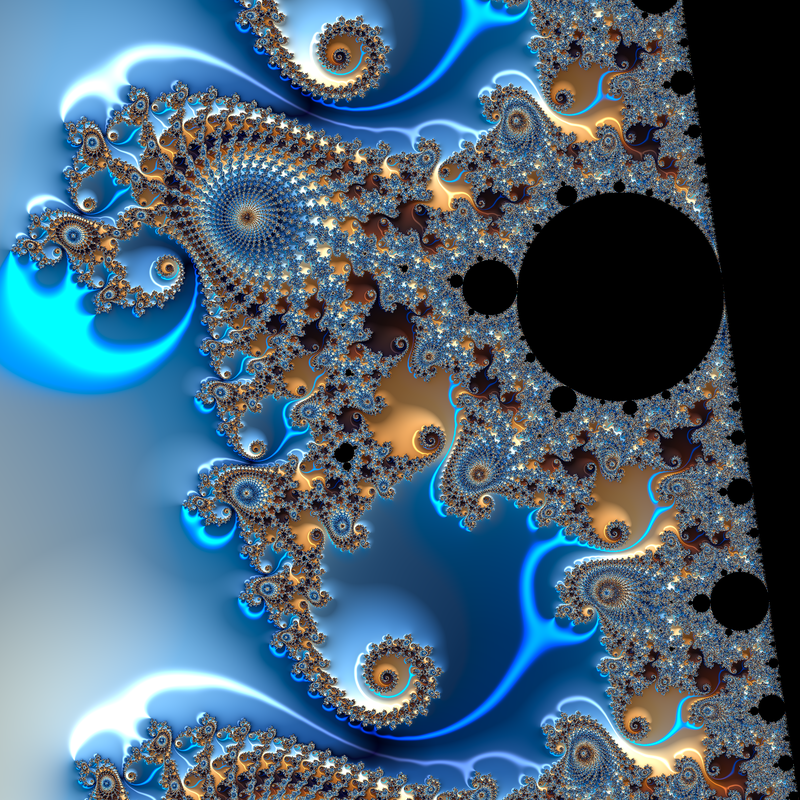
import os
import numpy as np
import fractalshades as fs
import fractalshades.models as fsm
import fractalshades.colors as fscolors
from fractalshades.postproc import (
Postproc_batch,
Continuous_iter_pp,
DEM_normal_pp,
Raw_pp,
)
from fractalshades.colors.layers import (
Color_layer,
Bool_layer,
Normal_map_layer,
Blinn_lighting
)
def plot(plot_dir):
"""
Using lighting : a shallow zoom in the Seahorses valley
Coloring based on continuous iteration + lighting with a normal maps from
distance estimation method
"""
fs.settings.enable_multithreading = True
# Define the parameters for this calculation
x = -0.746223962861
y = -0.0959468433527
dx = 0.00745
nx = 2400
calc_name="mandelbrot"
colormap = fscolors.cmap_register["legacy"]
# Run the calculation
f = fsm.Mandelbrot(plot_dir)
f.zoom(x=x, y=y, dx=dx, nx=nx, xy_ratio=1.0,
theta_deg=0., projection=fs.projection.Cartesian())
f.calc_std_div(
calc_name=calc_name,
subset=None,
max_iter=25000,
M_divergence=100.,
epsilon_stationnary= 0.01,
)
# Plot the image
pp = Postproc_batch(f, calc_name)
pp.add_postproc("cont_iter", Continuous_iter_pp())
pp.add_postproc("interior", Raw_pp("stop_reason", func="x != 1."))
pp.add_postproc("DEM_map", DEM_normal_pp(kind="potential"))
plotter = fs.Fractal_plotter(pp)
plotter.add_layer(Bool_layer("interior", output=False))
plotter.add_layer(Normal_map_layer("DEM_map", max_slope=45, output=False))
plotter.add_layer(Color_layer(
"cont_iter",
func="np.log(x)",
colormap=colormap,
probes_z=[1., 2.],
output=True
))
plotter["cont_iter"].set_mask(plotter["interior"], mask_color=(0., 0., 0.))
plotter["DEM_map"].set_mask(plotter["interior"], mask_color=(0., 0., 0.))
# This is where we define the lighting (here 3 ccolored light sources)
# and apply the shading
light = Blinn_lighting(0.35, np.array([1., 1., 1.]))
light.add_light_source(
k_diffuse=0.2,
k_specular=25.,
shininess=400.,
polar_angle=-135.,
azimuth_angle=0.,
color=np.array([0.05, 0.05, 1.0])
)
light.add_light_source(
k_diffuse=0.2,
k_specular=10.,
shininess=400.,
polar_angle=135.,
azimuth_angle=0.,
color=np.array([0.5, 0.5, .4])
)
light.add_light_source(
k_diffuse=1.3,
k_specular=0.,
shininess=0.,
polar_angle=90.,
azimuth_angle=10.,
color=np.array([1.0, 1.0, 1.0])
)
plotter["cont_iter"].shade(plotter["DEM_map"], light)
plotter.plot()
if __name__ == "__main__":
# Some magic to get the directory for plotting: with a name that matches
# the file or a temporary dir if we are building the documentation
try:
realpath = os.path.realpath(__file__)
plot_dir = os.path.splitext(realpath)[0]
plot(plot_dir)
except NameError:
import tempfile
with tempfile.TemporaryDirectory() as plot_dir:
fs.utils.exec_no_output(plot, plot_dir)
Total running time of the script: ( 1 minutes 4.919 seconds)