Note
Go to the end to download the full example code
06 - Seahorse interior example
This example shows how to use several layers to plot both the divergent and convergent part of a fractal.
The location is a shallow one in the main Seahorse valley.
Reference:
fractalshades.models.Mandelbrot
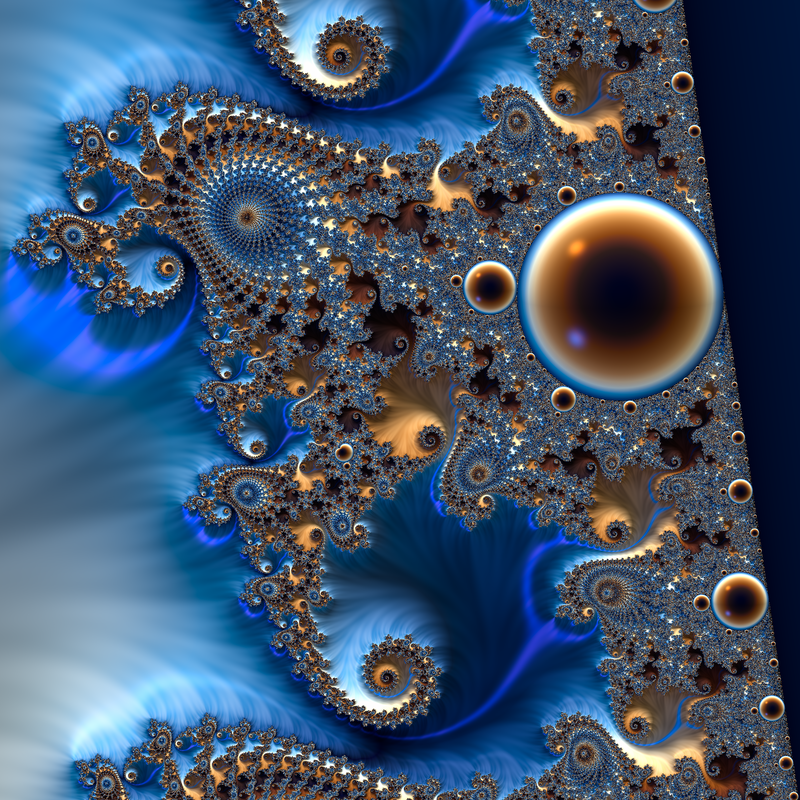
import os
import numpy as np
import fractalshades as fs
import fractalshades.models as fsm
import fractalshades.colors as fscolors
from fractalshades.postproc import (
Postproc_batch,
Continuous_iter_pp,
DEM_normal_pp,
Fieldlines_pp,
Raw_pp,
Fractal_array,
Attr_pp,
Attr_normal_pp
)
from fractalshades.colors.layers import (
Color_layer,
Bool_layer,
Normal_map_layer,
Grey_layer,
Blinn_lighting,
Overlay_mode
)
def plot(plot_dir=None):
"""
Combining all : a shallow zoom in the Seahorses valley
Coloring of escaping points based on continuous iteration + lighting with a
normal maps from distance estimation method
Coloring of interior points based on the attracting cycle attractivity
"""
fs.settings.enable_multithreading = True
fs.settings.log_directory = os.path.join(plot_dir, "log")
fs.set_log_handlers(verbosity="debug @ console + log")
# Define the parameters for this calculation
x = -0.746223962861
y = -0.0959468433527
dx = 0.00745
nx = 2400
fs.settings.optimize_RAM = True
calc_name="escaping"
colormap = fscolors.cmap_register["legacy"]
colormap_int = fscolors.cmap_register["legacy"]
# Run the calculation
f = fsm.Mandelbrot(plot_dir)
f.zoom(x=x, y=y, dx=dx, nx=nx, xy_ratio=1.0,
theta_deg=0., projection=fs.projection.Cartesian())
f.calc_std_div(
calc_name=calc_name,
subset=None,
max_iter=25000,
M_divergence=40.,
epsilon_stationnary= 0.001,
calc_orbit=True,
backshift=3
)
# Run the calculation for the interior points
interior = Fractal_array(f, "escaping", "stop_reason", func= "x != 1")
f.newton_calc(
calc_name="interior",
subset=interior,
known_orders=None,
max_order=1500,
max_newton=20,
eps_newton_cv=1.e-12,
)
# Plot the image
pp = Postproc_batch(f, calc_name)
pp.add_postproc("cont_iter", Continuous_iter_pp())
pp.add_postproc("interior", Raw_pp("stop_reason", func="x != 1."))
#pp.add_postproc("div", Raw_pp("stop_reason", func="x == 1."))
pp.add_postproc("DEM_map", DEM_normal_pp(kind="potential"))
pp.add_postproc("fieldlines",
Fieldlines_pp(n_iter=4, swirl=0.0, endpoint_k=0.6))
# Defines a second pastproc batch for interior points
pp_int = Postproc_batch(f, "interior")
pp_int.add_postproc("attr_map", Attr_normal_pp())
pp_int.add_postproc("attr", Attr_pp())
pp_int.add_postproc("div", Raw_pp("stop_reason", func="x == 0"))
plotter = fs.Fractal_plotter([pp, pp_int])
plotter.add_layer(Bool_layer("interior", output=False))
plotter.add_layer(Bool_layer("div", output=False))
plotter.add_layer(Normal_map_layer("DEM_map", max_slope=30, output=False))
plotter.add_layer(Normal_map_layer("attr_map", max_slope=90, output=False))
plotter.add_layer(Color_layer(
"cont_iter",
func="np.log(x)",
colormap=colormap,
probes_z=[1., 2.],
output=True
))
plotter.add_layer(Color_layer(
"attr",
func=None,
colormap=colormap_int,
probes_z=[1., 2.],
output=False))
plotter.add_layer(
Grey_layer("fieldlines", func=None,
probes_z=[-2, 2],
output=False)
)
# plotter["cont_iter"].set_mask(plotter["interior"], mask_color=(0., 0., 0.))
plotter["DEM_map"].set_mask(plotter["interior"], mask_color=(0., 0., 0.))
plotter["attr"].set_mask(plotter["div"], mask_color=(0.9568, 0.8039, 0.9372))
# This is where we define the lighting (here 3 ccolored light sources)
# and apply the shading
light = Blinn_lighting(0.35, np.array([1., 1., 1.]))
light.add_light_source(
k_diffuse=0.2,
k_specular=25.,
shininess=400.,
polar_angle=-135.,
azimuth_angle=15.,
color=np.array([0.05, 0.05, 1.0])
)
light.add_light_source(
k_diffuse=0.2,
k_specular=10.,
shininess=400.,
polar_angle=135.,
azimuth_angle=15.,
color=np.array([0.5, 0.5, .4])
)
light.add_light_source(
k_diffuse=1.3,
k_specular=0.,
shininess=0.,
polar_angle=90.,
azimuth_angle=10.,
color=np.array([1.0, 1.0, 1.0])
)
plotter["cont_iter"].shade(plotter["DEM_map"], light)
# Adds some shading based on the previouly defined normal maps
plotter["cont_iter"].shade(plotter["DEM_map"], light)
plotter["attr"].shade(plotter["attr_map"], light)
# Overlay : tint or shade depending on fieldlines layer value
overlay_mode = Overlay_mode("tint_or_shade", pegtop=1.)
plotter["cont_iter"].overlay(plotter["fieldlines"], overlay_mode)
# Overlay : alpha composite with "interior" layer ie, where it is not
# masked, we take the value of the "attr" layer
overlay_mode = Overlay_mode(
"alpha_composite",
alpha_mask=plotter["interior"],
inverse_mask=True
)
plotter["cont_iter"].overlay(plotter["attr"], overlay_mode=overlay_mode)
plotter.plot()
if __name__ == "__main__":
# Some magic to get the directory for plotting: with a name that matches
# the file or a temporary dir if we are building the documentation
try:
realpath = os.path.realpath(__file__)
plot_dir = os.path.splitext(realpath)[0]
plot(plot_dir)
except NameError:
import tempfile
with tempfile.TemporaryDirectory() as plot_dir:
fs.utils.exec_no_output(plot, plot_dir)
Total running time of the script: ( 1 minutes 24.637 seconds)