Note
Click here to download the full example code
16 - Tetration (power tower) zoom: “Spring”
Coloring based on attracting cycle order and attractivity. This zoom is quite shallow however already features complex structures
Note: due to the long running time and high antialising needed, this image has been precomputed.
Reference:
fractalshades.models.Power_tower
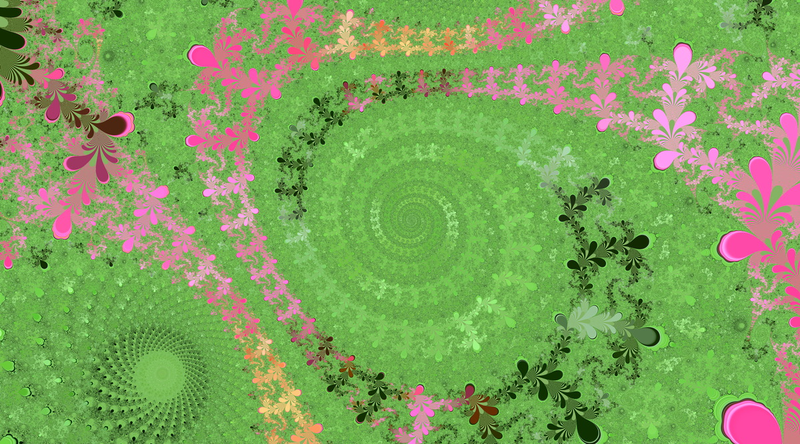
import os
import numpy as np
import fractalshades as fs
import fractalshades.models as fsm
import fractalshades.colors as fscolors
from fractalshades.postproc import (
Postproc_batch,
Raw_pp,
)
from fractalshades.colors.layers import (
Color_layer,
Bool_layer,
Virtual_layer,
)
def plot(plot_dir):
fractal = fsm.Power_tower(plot_dir)
calc_name = 'test'
x = 1.4073514628685297
y = -3.362771439936941
dx = 0.0005297704717647524
xy_ratio = 1.8
theta_deg = 135.0
nx = 800
compute_order = True
max_order = 10000
eps_newton_cv = 1e-12
interior_color = (
0.40784314274787903,
0.5882353186607361,
0.2823529541492462
)
colormap = colormap = fscolors.cmap_register["lily"]
zmin = 0.9 * 1.0376274585723877 + 0.1 * 1.2009856700897217
zmax = 0.3 * 1.0376274585723877 + 0.7 * 1.2009856700897217
fractal.zoom(x=x, y=y, dx=dx, nx=nx, xy_ratio=xy_ratio,
theta_deg=theta_deg, projection="cartesian")
fractal.newton_calc(
calc_name=calc_name,
subset=None,
compute_order=compute_order,
max_order=max_order,
max_newton=20,
eps_newton_cv=eps_newton_cv
)
layer_name = "cycle_order"
pp = Postproc_batch(fractal, calc_name)
pp.add_postproc(layer_name, Raw_pp("order"))
pp.add_postproc("attr", Raw_pp("dzrdz", func=lambda x: np.abs(x)))
pp.add_postproc("interior", Raw_pp("stop_reason",
func=lambda x: x != 1)
)
plotter = fs.Fractal_plotter(pp)
plotter.add_layer(Bool_layer("interior", output=False))
plotter.add_layer(Color_layer(
layer_name,
func=lambda x: np.log(np.log(np.log(x + 1.) + 1.) + 1.),
colormap=colormap,
probes_z=[zmin, zmax],
output=True))
plotter[layer_name].set_mask(plotter["interior"],
mask_color=interior_color)
plotter.add_layer(Virtual_layer("attr", func=None, output=False))
plotter[layer_name].set_twin_field(plotter["attr"], 0.3)
plotter.plot()
# Renaming output to match expected from the Fractal GUI
layer = plotter[layer_name]
file_name = "{}_{}".format(type(layer).__name__, layer.postname)
src_path = os.path.join(fractal.directory, file_name + ".png")
dest_path = os.path.join(fractal.directory, calc_name + ".png")
if os.path.isfile(dest_path):
os.unlink(dest_path)
os.link(src_path, dest_path)
def _plot_from_data(plot_dir):
# Private function only used when building fractalshades documentation
# This example takes too long too run to autogenerate the image for the
# gallery each - so just grabbing the file from the html doc static path
import PIL
data_path = fs.settings.output_context["doc_data_dir"]
im = PIL.Image.open(os.path.join(data_path, "tetration_spring.jpg"))
rgb_im = im.convert('RGB')
tag_dict = {"Software": "fractalshades " + fs.__version__,
"example_plot": "tetration_spring"}
pnginfo = PIL.PngImagePlugin.PngInfo()
for k, v in tag_dict.items():
pnginfo.add_text(k, str(v))
if fs.settings.output_context["doc"]:
fs.settings.add_figure(fs._Pillow_figure(rgb_im, pnginfo))
else:
# Should not happen
raise RuntimeError()
if __name__ == "__main__":
# Some magic to get the directory for plotting: with a name that matches
# the file or a temporary dir if we are building the documentation
try:
realpath = os.path.realpath(__file__)
plot_dir = os.path.splitext(realpath)[0]
plot(plot_dir)
except NameError:
import tempfile
with tempfile.TemporaryDirectory() as plot_dir:
fs.utils.exec_no_output(_plot_from_data, plot_dir)
Total running time of the script: ( 0 minutes 0.109 seconds)